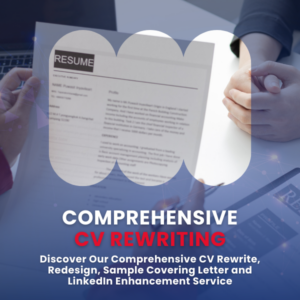10 awesome Graphical.IO features to help your team collaborate better:
-
Closer integration between conversations and tasks
We want teams to talk about work and quickly access the work they are talking about. Teams will now love the task button inside a chat window that allows the to view all tasks for what they are discussing.
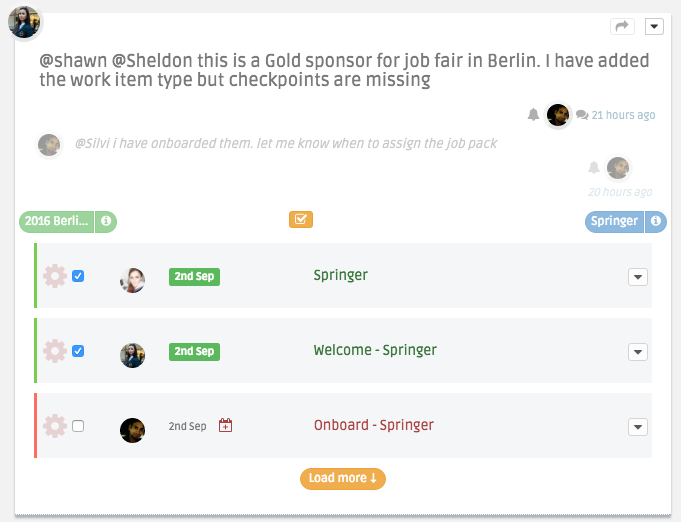
Chat is linked to its tasks through new task button
-
Expanded task functionality
Task views have been expanded to give you more details about your task. You can now see checkpoints that make up your task, conversations around that work, store notes, attach documents, prioritise, reschedule and complete tasks all accessible by expanding a task.
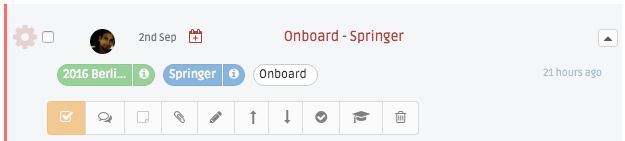
Expanded task functionality
-
Checkpoints for tasks, work items and processes
There is a great book by Atul Gawande ‘The checklist manifesto’. That talks about how the simple checklist could be used by doctors to save hundreds of lives. We believe in this. We understand that tasks today are more complex than ever before and needs careful break down, inputs and discussions. Tasks have become as complex as software development or surgery where you need precise details to complete your work and move forward. So we have introduced checkpoints. These now exist at all levels to guide work in the right way.
Checkpoints can be set in Processes so that when work arrives it has a set of things to check off. Work items themselves can have checkpoints based on what type they are so Gold sponsors will be treated different from silver sponsors. Lastly tasks can have their own checkpoints this helps work to be better defined and executed.
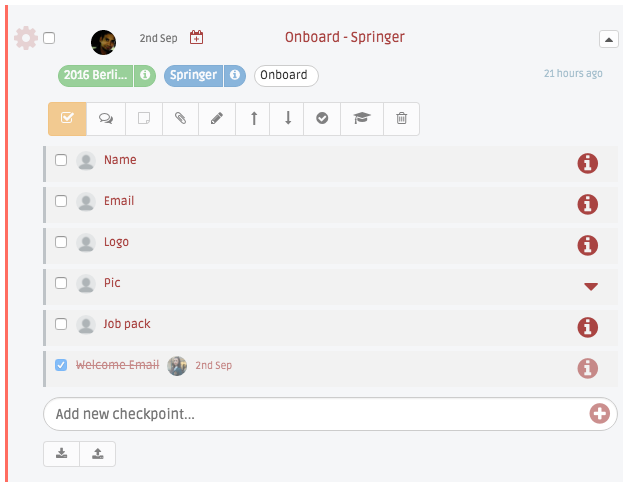
Checkpoints for a Task that can contain info and needs to be checked off to compete task
-
Work item details view
As the heart of Graphical.IO are work items that move through processes. Understanding the status of a work item and accessing its details are most important so we built this in everywhere. You can now click the info part if a work item button and access all detail. From conversations to checkpoints and from attachments to tasks everything can now be accessed anywhere.
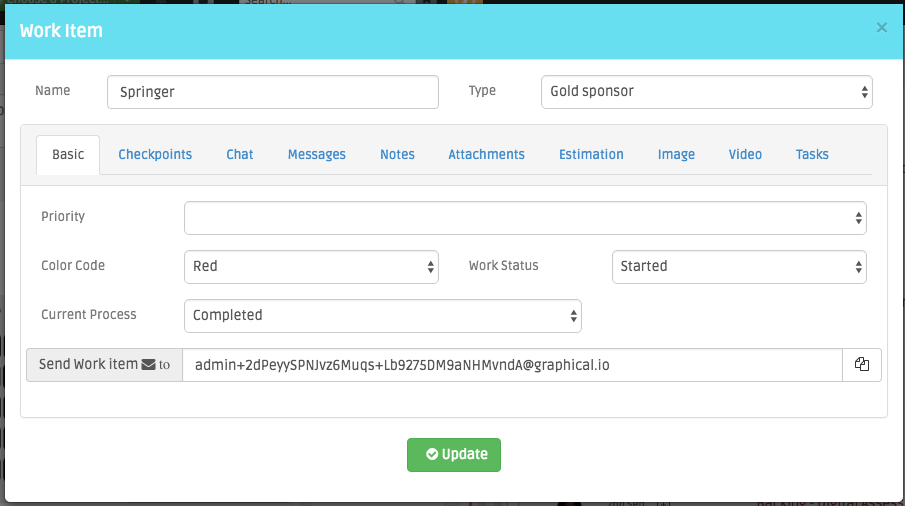
Work item details show you everything you need to know at the click of a button
-
New learning wizard and view
Learning from tasks and feeding it back into the system is one of the most important needs of all organisations. We have now made it very easy to ‘teach’ the system new checkpoints that you discover while working using a simple wizard. This way the system learns as you work.
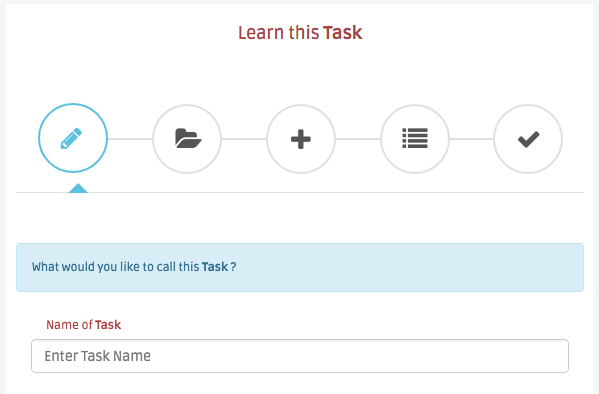
Task and work items can be learnt and stored for future use.
-
Improved Kanban
The Kanban view has been improved with a drop down function nav bar from where you can access most functionalities as that of a task view.
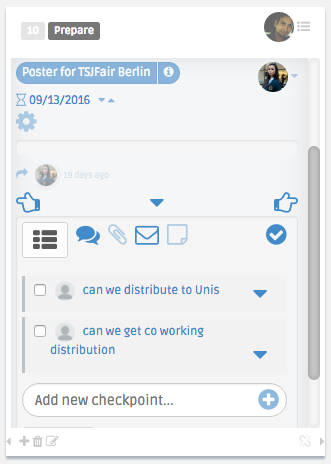
Access more kanban task features
-
Better user management and control
The improved user management view allows you to easily add/remove users, temporarily ban them, and setup types of users.
By creating user types and mapping work items to user types the system can now automatically allocate new work items to specific users, e.g. All Twitter leads to be automatically tagged as ‘Internet Lead’ and allocated to team member ‘John’ from the Sales team.

Easier user management
-
Task types
Tasks are standalone pieces of work that are created, executed and completed. Unlike work items they don’t move through pre defined processes. They can now be of various types, and you can teach new system new types as you execute them.
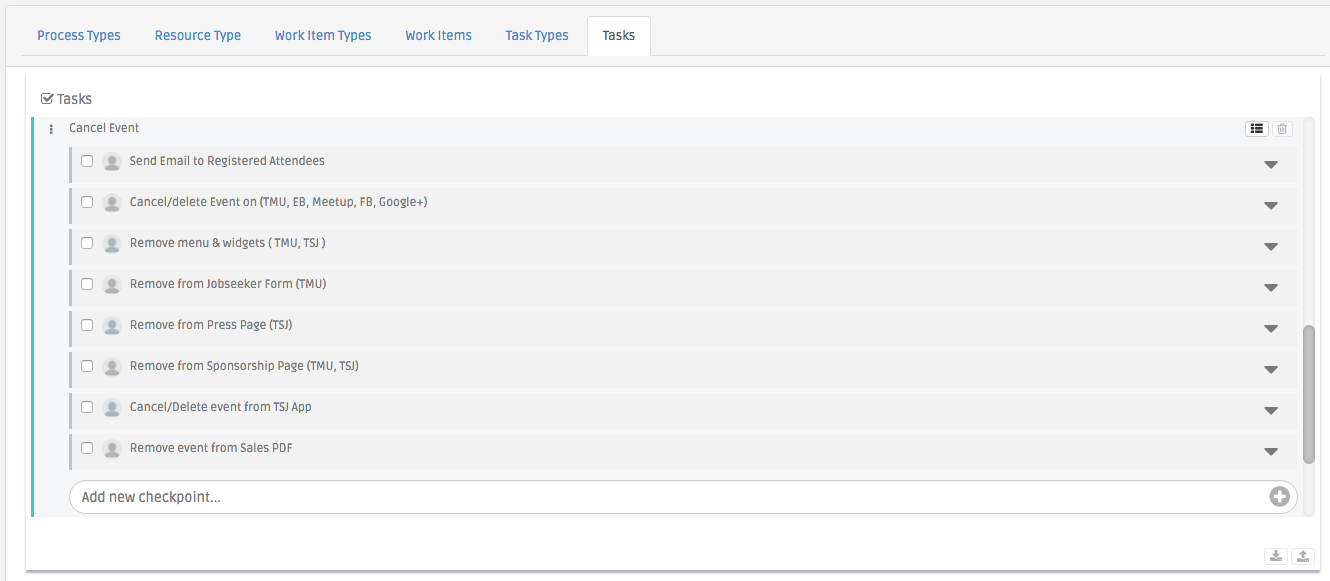 Define Task types, re-use them in projects, learn new things and keep improving
Define Task types, re-use them in projects, learn new things and keep improving
-
Segregated Work status and announcements
The interface has been cleaned up with details hidden away and accessible with a click. Work status messages generated by the system e.g, John completed follow up on customer Deloitte is now in the work status panel accessible by clicking the history Button. Announcements has also been moved out to a new panel and only a message summary is shown on the home view.
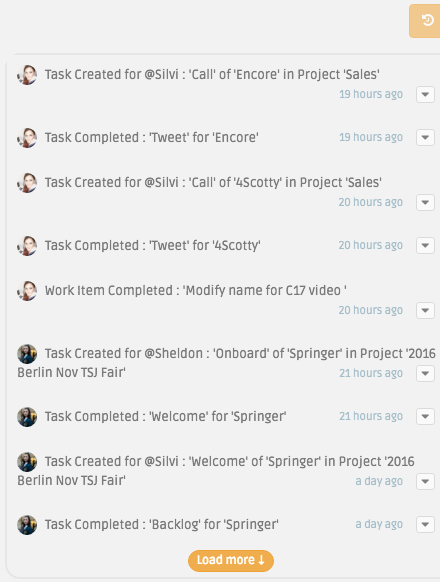
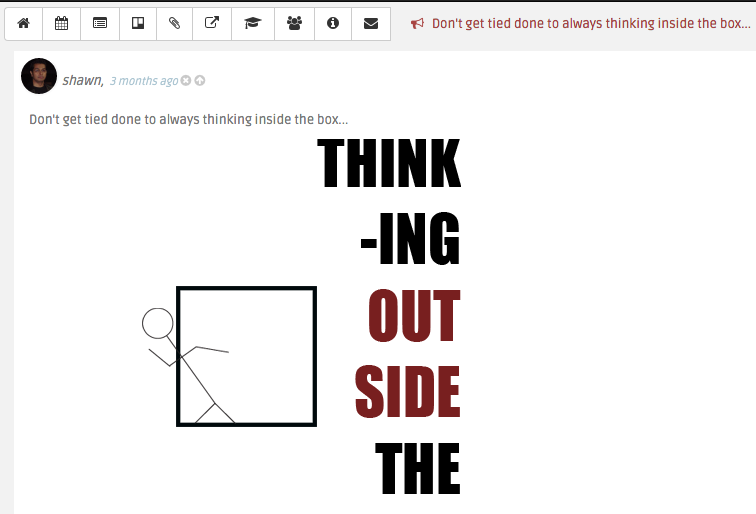
-
New project wizard
Project creation has now been made easier with the help of a wizard.
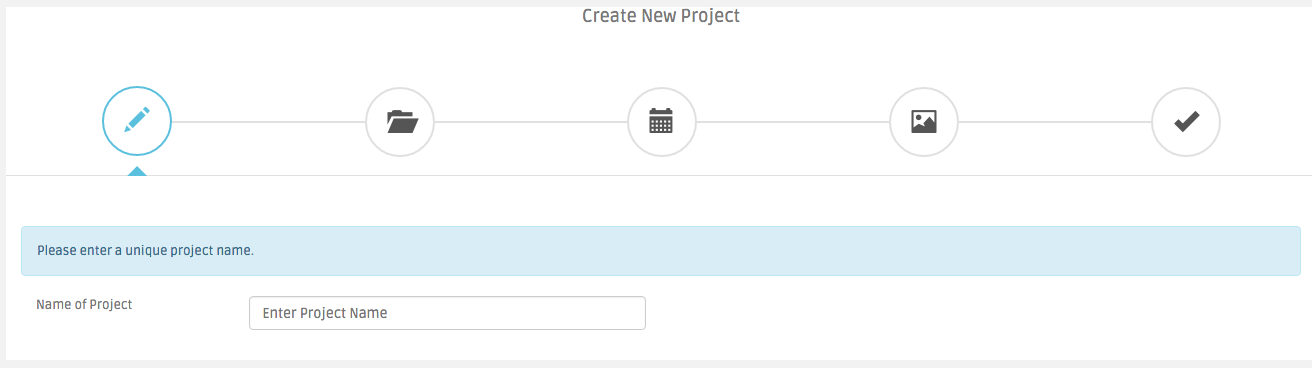
Easy to use Project wizard guides through Project creation
Some of these changes have been made to hide complexity and give a full featured experience working from a mobile or tablet.
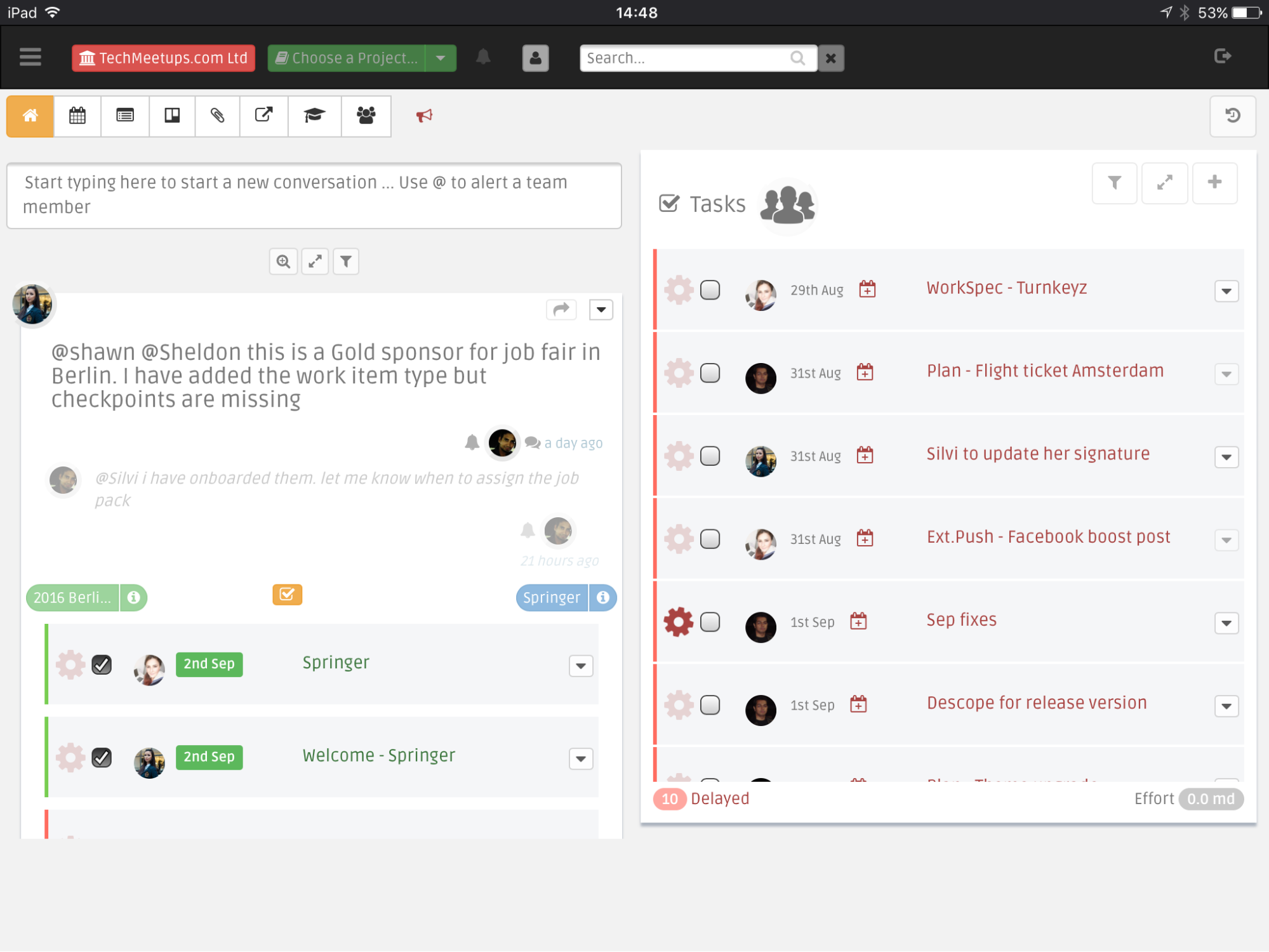
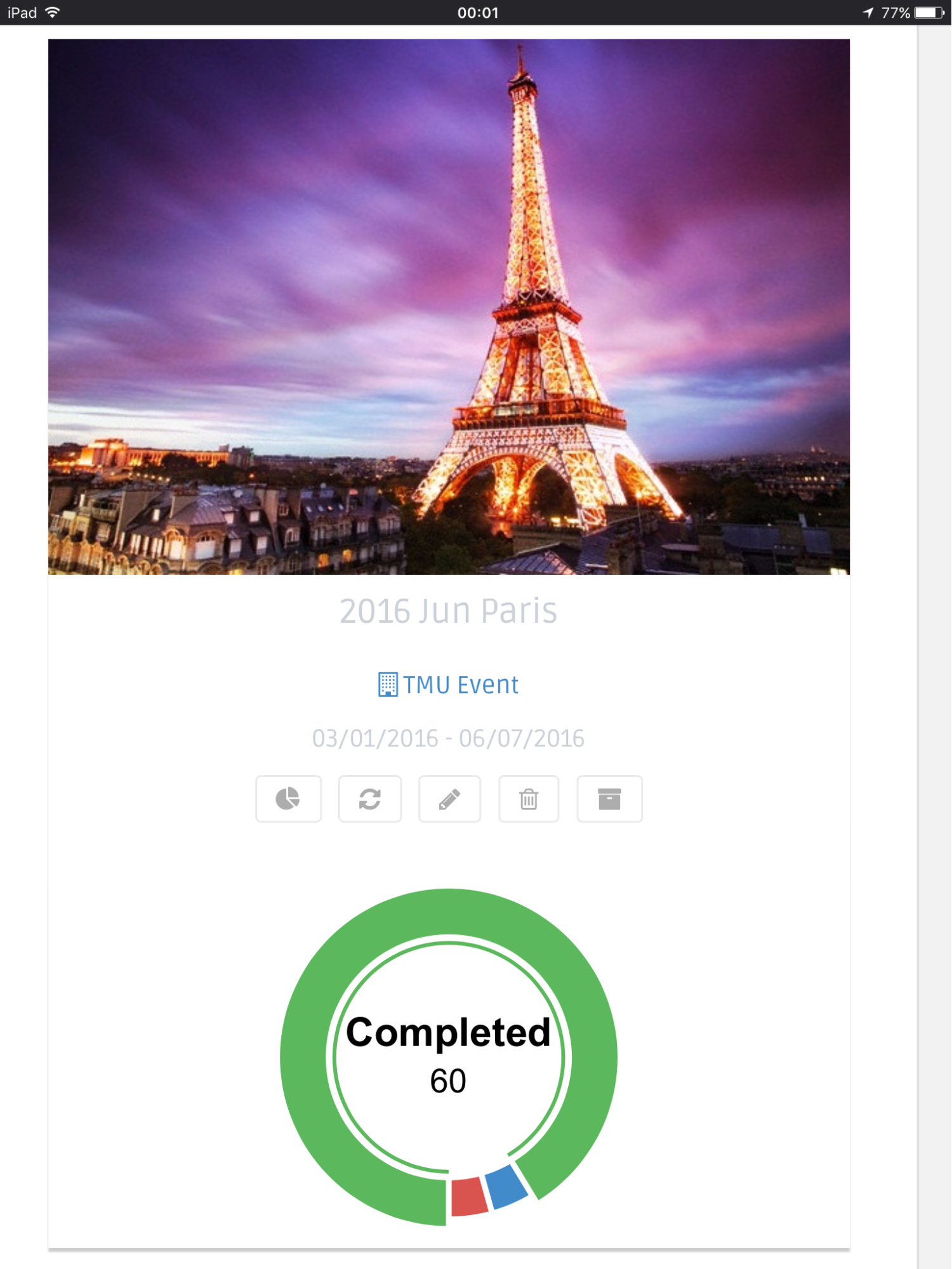
We hope these features useful and use Graphical.IO for more productive way.
Thank You
Shawn Ghosh
Founder Graphical.IO