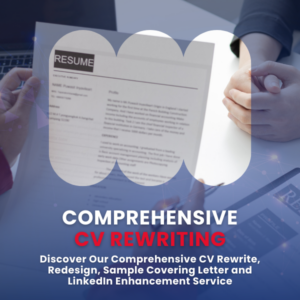Original post by Ryan Jarvinen via Openshift
Hackathons are coding competitions that take place over a fixed period of time – If you are at one now, then you clearly don’t have time to read lengthy introductions, Skip directly to the checklist below!
Judging and awards are frequently offered as incentives at the close of these events. Although, many who participate find collaborating with a team to build exciting new projects to be an incredible learning experience, and a reward in itself.
Judging is based on a short presentation from each team, which hopefully includes a live demo of their new application or website, assembled during the course of the event.
These events often involve staying up late and/or working overnight to construct a working demo, and have been known to span several days of activity, while smaller sized hack meets may be limited to a short three-hour sprint.
Regardless of the duration of your particular event, the final twenty percent of these competitions always seem to involve a haphazard dash to deploy a stable version of your project to a public site.
Instead of wasting time with a risky last-minute scramble for deployment, this guide will help you take care of all of your hosting, build, and deployment tasks as part of your initial setup work.
Complete more work in less time by following these Seven Steps to Hackathon Success:
Step 1 – Find a cause and assemble your team
Budgeted time: 5%
Hackathons often include a dedicated focus or theme. The challenge may vary from controlling robots that fly, to composing or sharing music, creating entertaining games, or even organizing communities to create a better tomorrow.
The event sponsors and staff may also provide libraries and/or data sets for use during the competition. These factors will often help guide your group toward a project idea that supports the stated goals of the event.
Incorporating multiple technologies may qualify your team for additional award opportunities, but it may also lead to an application design that feels overly complicated or incomplete. Remember to keep your concept simple, elegant, and easy to use.
Hackathon organizers often provide time for contestants to pitch their original project ideas and recruit team members to join your cause.
Successful teams require much more than just a few folks who know how to code. Artists, designers, writers, public speakers, user-experience testers, and knowledge experts also make invaluable additions to any team.
After finding a team that is well aligned around a project idea, decide on a team name and a basic technology stack to continue with the next step.
Step 2 – Fire up a demo environment
Budgeted time: 2%
This step is easy – OpenShift can help you set up application hosting, public DNS, ssh access, Git-based deployments, and database services, all in a matter of minutes.
Your lead coder should get started with the following:
- If you don’t already have a free OpenShift Online account, Sign up here.
- Install the rhc (Red Hat Cloud) command line tools. Run
sudo gem install rhcandrhc setup. - Select an application name and language runtime while provisioning your OpenShift gear. You can find a complete list of supported languages by typing:
rhc cartridge list.
Then, run the following to provision a hosting environment for your demo application:
rhc app create YOUR_APP_NAME YOUR_DEVELOPMENT_LANGUAGE
Within a few minutes, OpenShift will respond with the live demo URL for your app.
A local git repo containing a basic “Hello World” sample application will also be made available after running the above command.