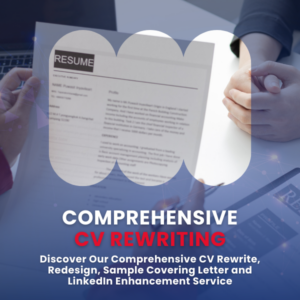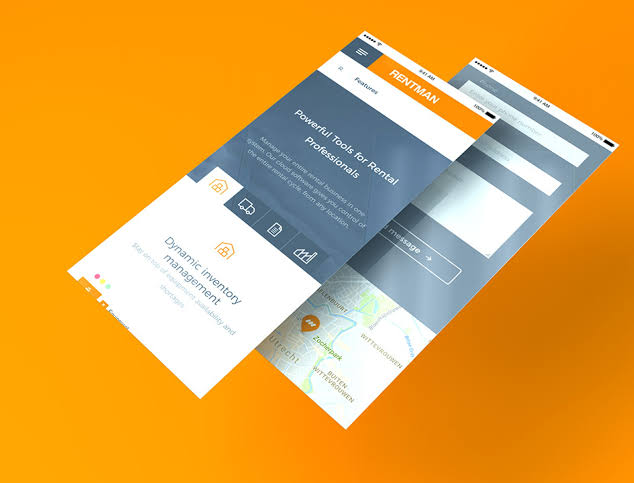
Rentman is the all-in-one solution that lets event rental teams’ work more productively. From one-man shows to large production companies, thousands of event professionals use Rentman to realize big and small events from start to finish. From product management, inventory management, CRM, equipment planning, crew and transport scheduling, repairs and inspection, quoting and invoicing, crew communication, team collaboration, warehouse management and analytics and reports, Rentman helps you control events in one place effectively cutting expenses and wastage. We are glad to announce that the team will be attending the Amsterdam Tech Job Fair . Help yourself to a ticket here !
Our story begins in 2011. The owner of an AV rental company is looking for a management program, but all the available solutions are over-complicated and expensive. So, he develops a solution that is both easy-to-use and affordable for every company — Rentman. Today, over 50 000 AV and event professionals use Rentman daily to manage their activities.
THE GOAL
Why do we do this? In 2018, Rentman users created 695.788 projects, we helped our customers carry out almost 700 thousand concerts, festivals, weddings, and conferences. Thanks to this, millions of people were able to enjoy special moments – and this is what it’s all about.
CHECK OUT SOME OF THEIR PRODUCTS AND TIPS THAT FACILITATE THE SMOOTH OPERATION OF EVENTS
7 tips to successfully set up your QR codes & barcodes
Setting up QR Codes or barcodes for your equipment can be a big step up for your business. They allow you to track your equipment and related costs with much more accuracy, giving each piece of equipment a unique identity and logging in a trackable history of use.
When starting off with setting up QR codes or barcodes, there are many choices to make to ensure your codes will withstand the test of time and work efficiently for crew to quickly scan items in and out of the warehouse. There’s nothing worse than wasting time with codes that are difficult to scan due to size or damage.
The following tips will help you to optimize this process and provide insight into how to implement codes properly from the get-go.
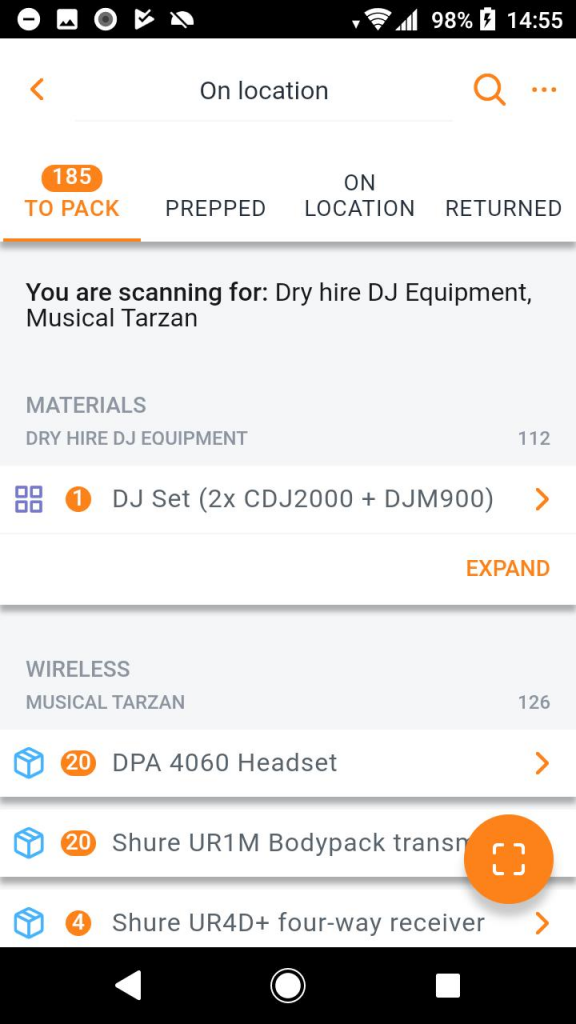
- Prefer QR Codes over Barcodes
The age-old question. And the answer? Well, there is no one size fits all – it truly depends on your needs. Some users use barcodes, while others use QR codes. There is a time and place for each and it is up to you to decide what to use.
In short, at Rentman we generally recommend QR codes as they:
- Can hold more information
- Are smaller
- Scan better, even when worn off
That said, there is an exception to the rule: cables. Thin and rounded surfaces just don’t work as well with QR codes, whereas barcodes can work much better. That said, many won’t need to track cables individually, and QR-codes will do just fine for bulk purposes.
- Start scanning on mobile, upgrade later
To begin with, you can handle codes with the Rentman Mobile App using your own phone camera to scan QR codes or barcodes. Scanning with your phone is budget-friendly, and it also means that you have a scanner at hand everywhere you go.
However, using your smartphone also comes with its own limitations. For example, most of us have dealt with a cracked screen, poor battery life or slow performance on our phones. Because of potential unreliability, along with extra tasks you may need to do on your phone, mobile devices may not be the best option for those doing a lot of scanning.
Down the line, using a dedicated scanner allows for faster scanning of codes and also has dedicated scanning functions, making it a lot more efficient than using a mobile phone camera.
We recommend Zebra scanner models TC20 & TC25 as these run on an Android operating system and can download the Rentman Mobile App directly onto the device. Zebra scanners are also made to withstand a hard life meaning you can drop them, use them in the rain or extreme temperatures and they are still good to go!

- Choose a label material that will last
QR codes are given four different levels of “error correction codes” or ECC for short. The higher the ECC level, the more readable the code is, even when damaged or covered. The QR codes generated or purchased from Rentman come with the highest ECC level ?.
However, even with a high ECC level, damage can happen. That’s why it’s important to also use a coating that helps prevent damage. Whatever coating you end up using, it is important to make sure that it is both protective of liquids, light, and scratches but is also non-reflective. Certain coatings can have a glossy look which allows for more reflection from light resulting in more difficulty scanning the code.
If you decide to print your own codes, we recommend consulting a label supplier to make sure you use the right coating for your equipment and environment.
- The shorter the codes the better
A QR Code is actually a visualization of an alphabetic and/or numeric code. The fewer characters you use, the easier it’ll be to scan the code. If you use up to 6 characters, for instance, the code could withstand 30% damage and still work just fine.
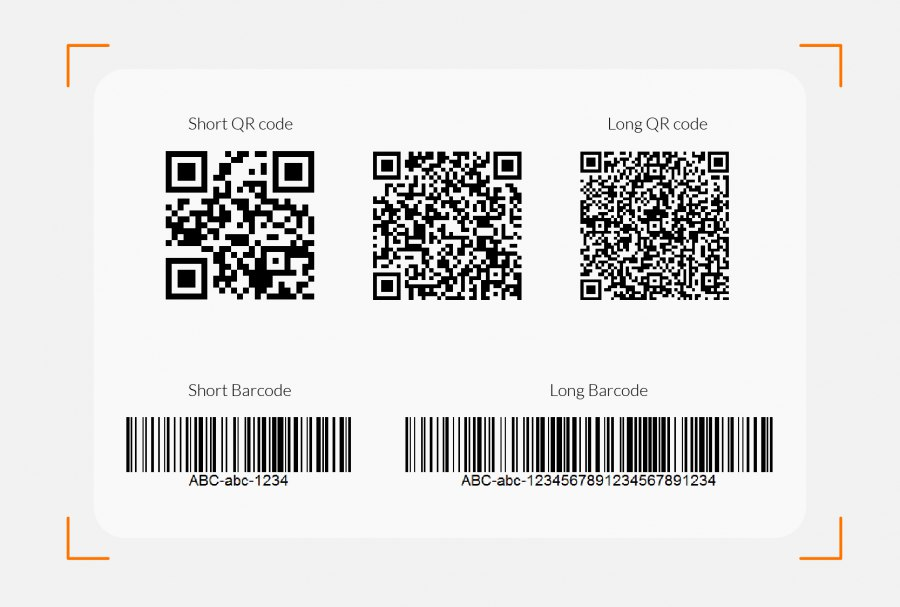
- Let your environment dictate the size
QR codes can be published in smaller formats than barcodes which is why some users prefer them. When determining what size you want your QR code to be, it is important to make sure it is appropriate for your scanning environment. Here are two examples:
- If you plan on using your phone and the Rentman Mobile App to scan your equipment, it is important to remember that every smartphone is slightly different with different camera performances. Printing your QR code too small can make it unreadable to some smartphones. Bottom line? We do not recommend printing any smaller than 7mm * 7mm.
- If you are using a scanner, you need to consider the distance between your equipment and the scanner. The farther away, the bigger the code.
- Don’t sweat it: get them printed for you
When creating your own equipment tags in Rentman, you have the option to customize your own label with your company name or logo and any other information you want to include. That said, you may find that creating your own labels and printing them off can be a bit more time consuming if you don’t have experience with printing on specialized material.
To save yourself some time and stress, you can also choose to purchase QR codes from us or from another supplier. Our QR codes can’t be customized like the self-printed ones but are covered in a special industrial coating. This makes them resistant to damage from water, dirt, and light.
We can also ship them directly to your office and all you need to do is scan them into each equipment item in Rentman. Isn’t that handy?

- Not all printers were born equal
You decided to self-print codes, sweet, but what’s the best way to do so?
The first thing to know is the only codes you can print within Rentman are QR codes. Barcodes will need to be generated outside the system. To generate and print QR codes, simply download the equipment tags for each equipment item as a PDF and print away.
With so many printers on the market, it is hard to recommend one. We have successfully printed QR codes using the Dymo LabelWriter, but there are surely many just as good. Different companies have different setups and preferences.
If you are looking to buy a new printer, our recommendation is to check the printer specifications to make sure it can handle the material you’ve chosen for your codes.
Test, test, test
The above tips should help you understand everything you need in order to successfully track your inventory. However, when in doubt, test your codes! Only by testing will you be able to determine if the materials, size, and content will work for your needs and successfully enable you to better track your equipment and speed up your booking process.

Find Rentman on Website | Facebook | LinkedIn
See you in Amsterdam!
Looking for a job, your next co-founder or recruiting your tech talent? Amsterdam Tech Job Fair 20th November 2019 is an event to attend. Visit Tech Events for more information about the events and how you can get more out of the experience and also get yourself a ticket to an event!
Website: Techmeetups.com visit and treat yourself to a community of tech business events and support!
TechMeetups.com 8 years. 21 cities. 68 job fairs. 1100+ hiring companies. 60,000+ job seekers.