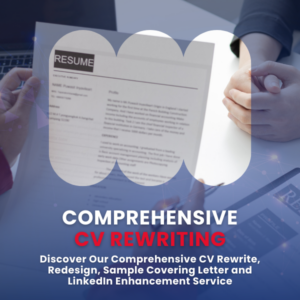Original post by TAMSIN FOX-DAVIES via Constant Contact
We’ve all had one of ‘those’ emails drop into our inboxes—the kind that make steam start to come out of your ears!
Well, you may be unintentionally causing the same reaction in your readers because of a few mistakes…BUT the good news is that they’re easy to correct!
I’ve picked out 5 of the top things that email newsletter readers hate, and how to avoid or fix the issues:
1. Receiving unsolicited emails
No one likes to find out that they’ve been added to a mailing list ‘by surprise’, and at Constant Contact we take ‘permission only’ list building very seriously.
However, sometimes even properly opted-in subscribers can forget or misunderstand why an email is being sent to them.
To prevent this make sure you do the following:
- Use a “from” name & sending address that your audience recognises. Include your name and your brand name if you can.
- Always use the SAME from name and email address so they know who you are.
- Include a permission reminder and tell them why they are getting your emails. This will reduce your unsubscribe rate AND the number of spam reports you receive.
- Use your logo and branding, so that readers instantly realise that it’s you.
- Most importantly—always ask permission to email them.
2. Not being able to read your email on their mobile
The majority of smartphone owners read emails on their mobiles these days, so your readers need to be able to read your newsletter on their phone.
A few key factors will make all the difference:
- Use a single column template for your email. This approach makes your content much more flexible for all screen sizes (Consulting Card and Consulting Newsletter are two good Constant Contact templates for this purpose).
- Use fewer images in your email. No one wants to see a whole email full of big red Xs, so only use a couple of key images essential to your email.
- Don’t embed text in images. If you have text overlaid on an image, and that image doesn’t show, then the text is lost too. So make sure that you keep images and text separate wherever possible.
- Keep it shorty-short-short! People have short attention spans online—when they are reading on a tiny mobile phone screen, it gets even shorter! Don’t make them scroll, just share the bare essentials. It may help to think in sound-bites!