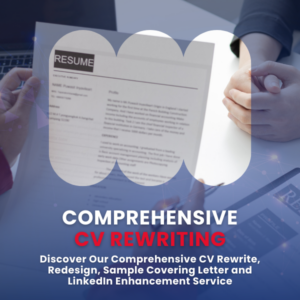Essential writing and proofreading tools
It is important that startup companies don’t underestimate the importance of their website as it is often the first link to the company that a potential customer will see. A website that is littered with spelling mistakes suggests that the company doesn’t pay attention to detail and that they are unprofessional. A website that is not easy to navigate and not put together logically is off-putting and hard to use. The writing on a website can tell customers a lot about a company, and associated blogs can be a real asset for a company – so it makes sense to ensure that they are perfect.
1. ProWritingAid can edit the writing; working as a spell and grammar checker, with a built-in thesaurus. It can also suggest fixes to the style of the writing – suggesting alternatives that will make the writing flow easily. It integrates with MS Word, Google Docs, Scrivener and Google Chrome. It allows the user to edit the writing wherever the writing is, in the format it is in, so the user doesn’t need to paste the writing into the checker. There is a free version of ProWriter which is suitable for the occasional user and Premium options for the heavier user.
2. HemmingWayApp highlights improvements in different colors depending on the issue. It checks for sentence structure, suggesting the user shortens complex sentences and will switch a word for one it thinks is more suitable. HemmingwayApp is a free online tool, the writing needs to be written directly into the app or cut and pasted from another location.
3. Boomessays will write website content as well as blog posts, reviews and press releases. They are guaranteed to be plagiarism free and some amount of editing is included. The price depends on the length of the piece, the urgency, and the academic level of the writing. It is possible to select a specific writer or a UK/US writer.
4. Ginger incorporates a grammar/spellchecker, a dictionary, and will suggest ways to rephrase sentences. It also translates into 50 different languages and reads the text back to you. The app will work on any device or platform required and users can select a range of colorful keyboard options. Ginger App is free and simple to install.
5. Slick Write can be used it to check grammar and spelling as well as errors in writing style and the feedback can be customized. Corrections are underlined in different colors depending on the error. The writing to be checked needs to be cut and pasted into Slick Write. Slick Write is free to use.
6. Essay Roo writes blog posts and website content as well as positive reviews; aimed at Startup companies who are looking to raise their profile and build customers’ trust. They don’t use templates and the work is guaranteed to be plagiarism free. The prices vary depending on the length of the writing required, as well as the academic level and urgency of the piece.
7. Readable checks documents or websites for readability. It gives the writing a score based on the education level needed to read it and checks most European languages. It can alert the user when a URL is not performing well. Readable is available as free and premium version. The premium version is designed for heavier users, offering regular URL analysis, and bulk processing tools.
8. PaperRater provides grammar/spell checking and writing feedback. It will compare the text with other texts and provide a score according to vocabulary, sentence length and readability as well as suggesting phrases to avoid. PaperRater is free, with a premium option available. The premium option includes a plagiarism detector, faster processing and is advert free.
9. UK Writings will write blog posts, website content, reviews, etc. The work is guaranteed to be plagiarism free and delivered on time. They offer limitless amendments, bibliography, formatting, and a title page as part of the initial cost. The writers are all native English speakers. UK Writings price according to the academic level of the writing, the urgency and the length of the piece.
10. Easy Word Count will tell the user how many characters or words their writing contains, including or excluding white spaces. Easy Word Count is free and very simple to use.
Setting up a website takes a lot of skill and effort which a Startup company may not have. There are services that will do the whole job for you, and tools that will help you to do it yourself. Using these tools or services will save time and frustration, making the process easier, and giving a better result.
Great post by Gloria Kopp via www.geektime.com
How can Techmeetups.com help you ?
Delivering Startup Happines www.techmeetups.com
We help Startups through Events like Meetups, Workshops, Hackathons, Job Fairs, Events Promo and also have www.techstartupjobs.com to help you recruit your tech team.
Explore Techmeetups events in Berlin, Paris, London, Barcelona, Amsterdam, New York, Vienna, Lisbon, Madrid