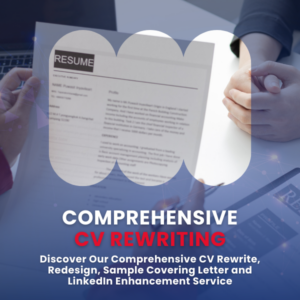Activity
-
pmsltech posted an update in the group
 Upcoming Techmeetups Events 19 days ago
Upcoming Techmeetups Events 19 days ago Top Laptop Displays for Technology Professionals in 2025!
Having a high-performance laptop isn’t enough—a high-quality display has become just as essential. For today’s tech professionals—whether you’re coding, designing, analyzing data, or managing cloud-based systems—a crisp, color-accurate, and responsive screen can significantly impact productivity, eye comfort, and overall user experience.
As we step into 2025, laptop displays are reaching new heights. OLED panels now offer deeper contrast, 4K resolutions bring ultra-sharp clarity, HDR enhances visual realism, and mini-LEDs provide improved brightness control. From designing interfaces to laptop troubleshooting, professionals benefit from displays that offer precision and clarity. Touchscreens and stylus support are also becoming standard features in hybrid and creative-use laptops, giving users more flexibility in how they work and create.
What Makes a Great Laptop Display for Tech Professionals?
When selecting a laptop for professional tech work, the display isn’t just about looks—it’s a critical tool that influences how you code, design, analyze, or manage tasks. Let’s break down the key display features that matter most in 2025:
• Resolution: 4K vs. 2K vs. Full HD
• Color Accuracy: sRGB, AdobeRGB, DCI-P3 Coverage
Accurate color representation is a must for designers, digital artists, and developers working with visual elements.
• sRGB is standard for web and app design—aim for 100% coverage.
• AdobeRGB offers a wider color range—ideal for print and photography work.
• DCI-P3 is increasingly popular in modern laptops, offering vibrant and cinematic visuals.Higher resolution means more screen real estate and sharper visuals.
• 4K (3840×2160) is ideal for professionals working with detailed visuals like UI/UX design, video editing, and CAD tools.
• 2K/QHD (2560×1440) provides a balance of clarity and battery efficiency—great for coders and business analysts.
• Full HD (1920×1080) is still suitable for basic programming and office work but may feel limited for visual tasks in 2025.• Brightness & HDR: Impact on Usability and Outdoor Viewing
A brighter screen is not only easier on the eyes—it’s essential for flexible work environments.
• Aim for 400+ nits for indoor and outdoor usability.
• HDR (High Dynamic Range) support enhances contrast and detail, especially useful for video editors and digital creators.• Panel Type: OLED, IPS, Mini-LED — Pros and Cons
Each panel type offers different strengths:
• OLED: Delivers stunning contrast and deep blacks—perfect for creatives but may have burn-in risks.
• IPS: Offers solid color accuracy and wide viewing angles—great for consistent, day-long use.
• Mini-LED: Combines the best of both worlds—bright, high-contrast, and energy-efficient; a premium option in 2025 laptops.Top Laptop Displays for Different Tech Use-Cases (2025)
Not all tech professionals need the same kind of display. Whether you’re writing code, designing interfaces, crunching data, or managing remote teams, your workflow influences what makes a screen truly “great.” Below is a categorized guide to the best laptop displays in 2025, based on real professional needs:1. For Software Developers
Key Needs: Eye comfort, sharp text clarity, and long battery life during extended coding sessions.
Top Display Picks:
• Dell XPS 15 OLED (2025)
Features a stunning OLED display with deep contrast and vivid colors, ideal for clear text rendering and visual comfort during long hours.
• MacBook Pro 14” M3 (Liquid Retina XDR)
Apple’s XDR display provides excellent brightness, sharp detail, and True Tone technology to reduce eye strain.
• Lenovo ThinkPad X1 Carbon Gen 13
With a crisp 2.8K OLED panel and anti-glare coating, this model is built for extended productivity and code-heavy sessions.2. For UI/UX Designers & Visual Creators
Key Needs: High color accuracy, stylus/touch support, and ultra-high resolution for pixel-perfect design.
Top Display Picks:
• ASUS Zenbook Pro Duo 2025 (OLED)
Dual-screen setup with a vibrant 4K OLED primary display—perfect for multitasking and high-end creative workflows.
• Microsoft Surface Laptop Studio 2
Offers stylus support, a dynamic touch display, and vivid color reproduction suited for illustrators and UX developers.
• Apple MacBook Pro 16” M3 Max
Features a Liquid Retina XDR display with 120Hz refresh rate and exceptional DCI-P3 coverage—perfect for visual fidelity.3. For Data Scientists & Engineers
Key Needs: Larger screens, split-view functionality, and accurate, bright visuals for graphs and modeling.
Top Display Picks:
• LG Gram 17 (2025)
A massive 17-inch WQXGA display in an ultra-light body—great for spreadsheets, models, and dashboards.
• HP Spectre x360 16” (OLED option)
Combines visual sharpness with touch input and convertible form, helpful for presentations and simulations.
• Razer Blade 16 UHD Mini-LED
Offers 4K+ resolution with Mini-LED brightness, making it ideal for engineers needing visual accuracy and performance.4. For Tech Entrepreneurs & Remote Professionals
Key Needs: Portability, reliable battery life, and a quality display that performs well in any lighting condition.
Top Display Picks:
• Samsung Galaxy Book4 Pro
AMOLED display with vibrant visuals and lightweight design—perfect for mobile professionals and presentations.
• ASUS ROG Flow X13 (2025)
A powerful 2-in-1 with touchscreen and high refresh rate display—great for hybrid productivity and creative flexibility.
• MacBook Air 15″ M3
Lightweight yet powerful with a bright, sharp Retina display and long battery life—ideal for meetings, management, and multitasking.Laptop’s display is no longer just a visual component—it’s a key productivity tool. From reducing eye strain during long coding hours to enabling precise color work for designers, display quality plays a vital role in enhancing a tech professional’s daily workflow.
As we’ve seen, there’s no one-size-fits-all solution. Software developers may prefer crisp, glare-free displays with comfort-focused features, while UI/UX designers need ultra-accurate colors and higher resolutions. Data scientists and engineers benefit from larger screens and split-view functionality, and remote professionals need lightweight laptops with high-quality screens they can rely on anywhere.For More Info Click Here –
https://pmsltech.net/laptop/